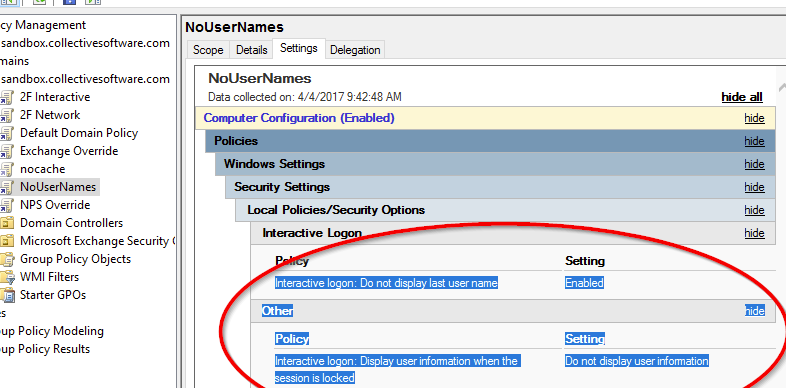Making Windows always show the 'Username' field
Most modern installs of AuthLite will use the separate OTP field under the password.
But if you want to enter an OTP into the username field instead, Windows' memory of the last entered username in the credential tile at logon/unlock of the machine can be an inconvenience.
To change this behavior, apply the following Computer group policies under Policies -> Windows Settings -> Local Policies -> Security Options:
- "Interactive Logon: Do not display last user name" = Enabled
- "Interactive logon: Display user information when the session is locked" = "Do not display user information"